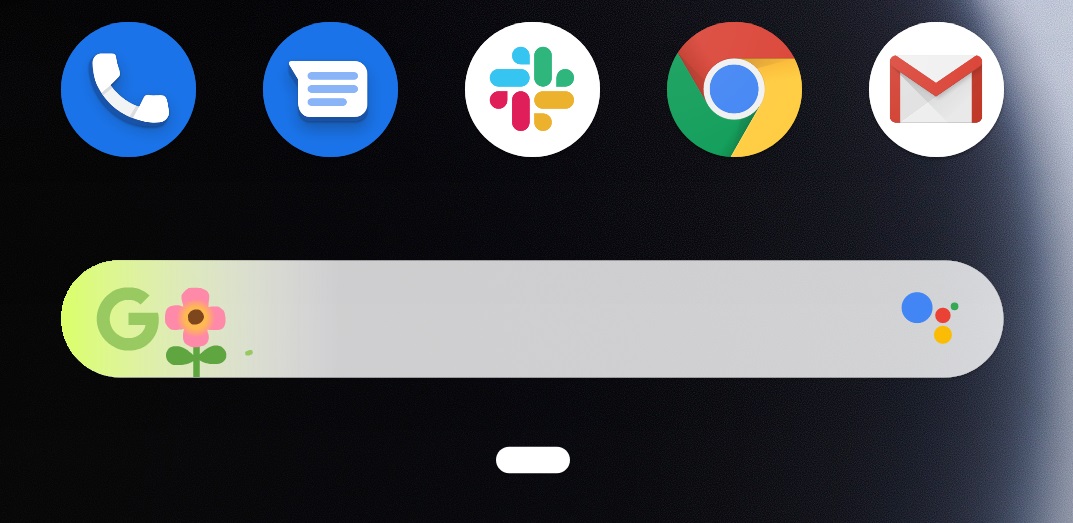Google’s Pixel Launcher is wonderfully convenient, giving easy access to search right from the home screen. However, there’s a price for that convenience.
If you use that search widget along the bottom of your phone screen often, you may have noticed that you miss out on the Google Doodle. But that may be set to change.
Several users have reported seeing a small animation linked to the Doodle in the Google search bar on their phone. While I wasn’t able to replicate the Doodle myself, my phone does have the setting that turns it on.
According to reports, when you unlock your phone, a small flower springs up beside the ‘G’ logo on the search bar. Additionally, the logo turns green. After a few seconds, the flower goes away, and things return to normal. It’s subtle and cute without being overly intrusive.
At this point, it’s not clear if or when animations like this will play. Google could reserve it for extra unique Doodles, or it could happen with every Doodle.
You can check if your device as the setting as well, which started appearing a few months ago. Simply press and hold on the search bar. What happens next seems to differ depending on which Android version you’re on.
On my Pixel 2 XL running Android Q, a small box appears titled ‘Preferences.’ Tapping it opens a settings menu labeled ‘Searchbox effects’ with a toggle to turn the animations on and off.
For those who don’t wish to see this little animation can turn it off by tapping and holding on the widget > go to overflow > Preferences > Turn off Searchbox effects toggle.
As mentioned, doodles are also showing up on the Google Discover Feed for a lot more people. The Google Doodle is displayed right on top of the page, before you scroll down to the rest of the content. The feature was reportedly introduced a while ago, but is now rolling out to more users and devices.