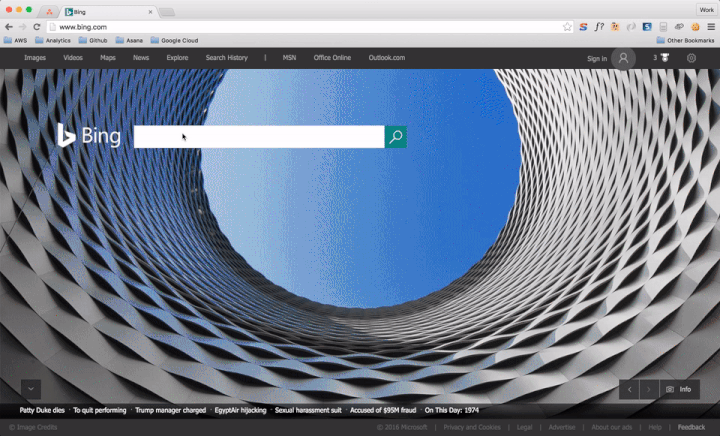Microsoft has partnered with HackerRank to bring code snippets right into its Bing search results pages — and as an added twist, you can also edit and execute this code right on those pages, too.
All you have to do is search for something like “string concat C#” or a similar question and Bing will pop up the editor for you. Using the widget, you can also switch to other languages as well. Depending on the algorithm you’re looking for, the options here include C, C++, C#, Python, PHP, and Java. Microsoft is positioning this as both a productivity and learning tool.
It’s a seriously fantastic feature that I hope Google adds soon.
HackerRank co-founder Vivek Ravisankar said, the project currently features over 80 code snippets that focus on the most commonly searched terms.
“In addition to learning how a certain algorithm/code is written in a given language, users will also be able to check how the same solution is constructed in a range of other programming languages too — providing a Rosetta-stone model for programming languages,” says Marcelo De Barros, Group Engineering Manager for the UX Features and Shared Tools at Bing.
At your day job as a professional developer – you probably search for quick snippets multiple times a day to find the best way to perform a particular task. Almost always as developers we end up on Stack Overflow or Mozilla Developer Network, but now Microsoft’s Bing has given us something even better: executable code directly in search results.