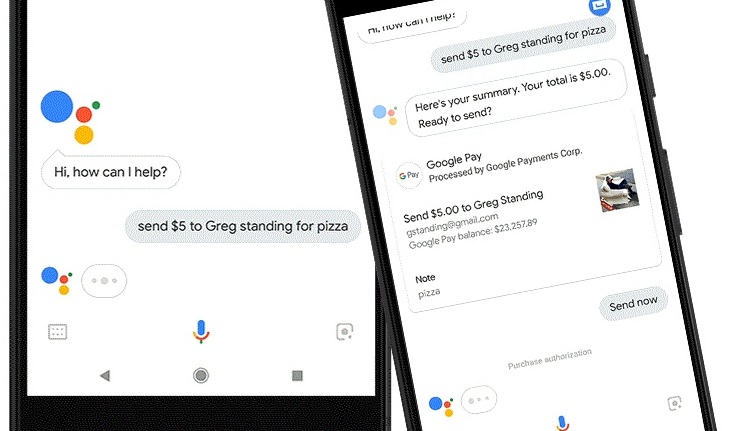All of us know that we can get Google Assistant just by giving voice command “Hey Google” in our device. We can ask our queries to Google Assistant. Adding to this feature now Using Google Pay, We Can Send or receive Money through Google Assistant. But this feature is available only for US user’s.
If you haven’t signed up for Google Pay, you’ll be prompted to set up your account as soon as you ask the Google Assistant to send money to your contacts. But If the recipient doesn’t have a Google Pay account Your friends and family will receive an email, sms, or notification. If any of them have signed up for the Google Pay app ,then they can cash out.
The Cards Tab
The Cards tab is an easy way to keep everything you need at checkout organized and at the ready. It’s where you’ll store your credit and debit cards.
A faster way to pay your fare
Use Google Pay on transit in big cities and stop worrying about your pass once and for all. Now all you need at the turnstile is the device that’s already in your hand.
Google security and encryption
Google Pay comes with Strong Security Tab to safeguard your account and personal data from security threats.
For More Details Google Pay