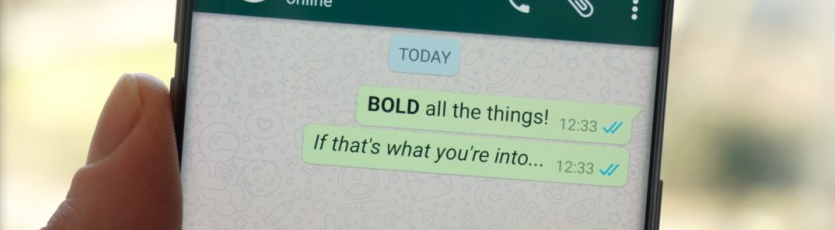Bold and Italics style in WhatsApp are the new feature in the version 2.12.539. The revised formatting will now allow users to format the text within WhatsApp in bold or italics. WhatsApp has not included a separate key toggle to enable this feature instead it lets you do so by using symbols before and after the word. For instance, if you want to bold a particular word all you need to do is add asterisks, *GeeksNewsLab* with the word in between much like how we use things in quotes while typing or writing. For italics you need to follow similar steps but instead of asterisks add underscore,_GeeksNewsLab_.
Talking of formatting changes, notifications now show the name of the sender in bold. That’s much easier to read when you’re trying to parse different messages and see who’s talking to you before opening the app. The notification also seems to handle the same formatting that’s displayed in chats — as you can see in the screenshot above, the second “toto” is shown in bold.
The Google Backup has also been improvised, before it was more of a dull dialog box that just asked for backup post which it failed to show related stats. Now the latest WhatsApp update will display a percentile progress bar along with an ETA calculation during the backup.
We’re not sure if there are plans to add additional formatting options like underlining or strikethroughs, but they would add a layer of fun to what is otherwise a fairly straightforward messaging app.
Last Month they introduced the feature to share PDF documents.
You can sign up for the WhatsApp beta testing program here and then update your WhatsApp version in the Play Store to try out the new changes.