Sprayscape is a perfectly imperfect VR-ish camera for capturing faces, places, and spaces. It’s an app created by Google Creative Lab as an Android Experiment.
Sprayscape is a quick hack using the phone’s gyroscope to take pictures on the inside of a 360-degree sphere. Just point your phone and tap the screen to spray faces, places, or anything else onto your canvas. Like what you’ve captured? Share your creations via a link and your friends can jump into your scapes and have a look around using their phones or even Google Cardboard.
Sprayscape is built in Unity with native Android support. Sprayscape maps the camera feed on a 360 degree sphere, using the Cardboard SDK to handle gyroscope data and the NatCam Unity plugin for precise camera control.
The GPU makes it all possible. On user tap or touch, the camera feed is rendered to a texture at a rate of 60 frames per second. That texture is then composited with any existing textures by a fragment shader on the GPU. That same shader also creates the scape you see in app, handling the projection from 2D camera to a 360 sphere.
FAQs:
Do I need a Google account to use Sprayscape?
You can make and save as many scapes as you like without sharing. A Google account is required only when you share your scape via link share.
Why do I have to sign in to Google Drive?
We want you to be in control of your content at all times. We built Sprayscape to store your shared scapes on your own Google Drive account.
Who can see my shared scapes?
Until you share a scape, it is private to you. However, once you share a scape it is viewable by anyone with the share URL. Sign-in is not required to view. This means that if your friend posts the URL somewhere or shares the URL with additional people it will be viewable by anyone who visits the URL.
Can I make my shared scapes private?
Shared scapes are public and cannot be set to private, but they can be deleted.
How do I delete a shared scape?
Delete the file from Drive, then select the file in your Trash and click “Delete forever”.
If I delete a scape on my phone, is it also deleted from Drive?
Local scapes (saved on your phone) are saved separately from shared scapes (saved on Drive). If you delete a scape on your phone, it is not deleted from Drive automatically.
Where can I see a gallery of all of my shared scapes?
You can see all of your shared scapes after you sign in to the web app in the upper right hand corner.
Google Play Store : SprayScape
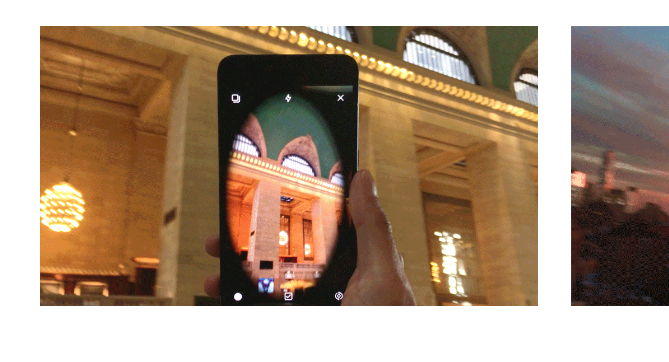
Seems as a cool effect, something different in a long time indeed and tried it on Google nexus 5x but it came out upside down.
In comparison to 360 degree photography, I believe I can surely introduce over here Moves – 3d effect motion snaps that lets you capture environment in motion, snap panoramas with moving elements in them. These have been brought by Movense app – https://play.google.com/store/apps/details?id=com.reality.virtual.Movense
I guess moves are the next thing to 360 photos and can change the playground for good!