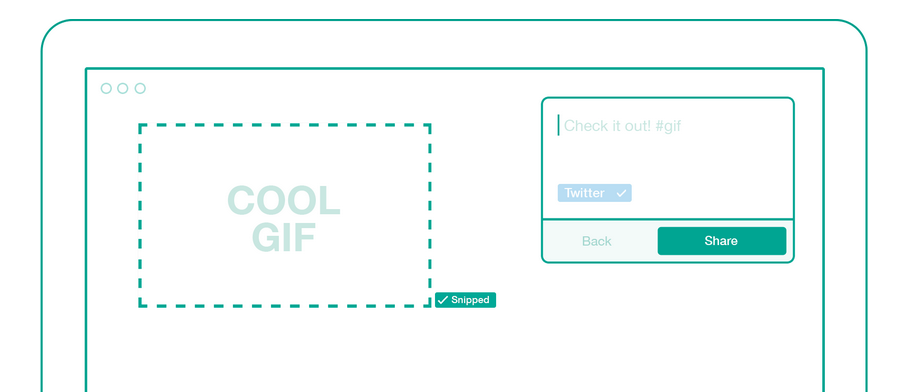Here is interesting cool chrome extension to post our content to social media like Facebook and Twitter.
It’s free to install and use, and about as simple as it gets.
Once you’re set-up and have an account – or log in via Facebook or Twitter – you just need to click the little icon (it appears to be a blank-faced man wearing glasses and a bow-tie) any time you want to share some content.
From there, you get just three options: Take a snapshot, select a specific element, or share the whole page.
It’s as simple as to understand. We can take a specific image it includes GIF format also.

After taking the snapshot, share it with one click.

To get Started, Visit Snip and Share.