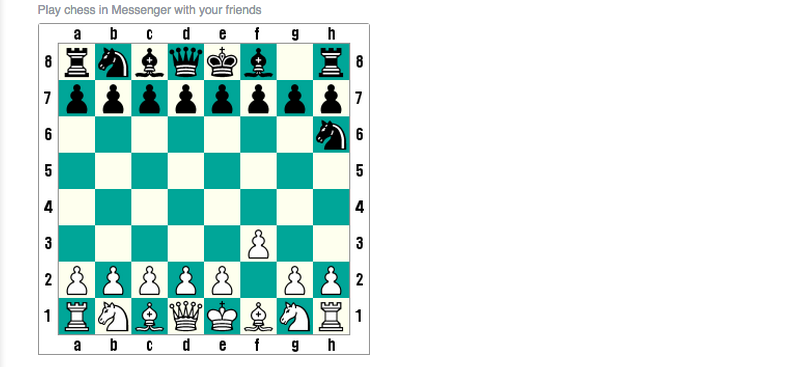Playing a chess in facebook messenger with our friend is just got easier.
- In order to start a game, just open a Messenger conversation with a friend and type ‘@fbchess play’ to begin.
- A chess board will suddenly appear in the chat box and the player with the white pieces moves first.
- To move a piece, type the letter and space on the board that corresponds with the move you want to make. Each piece has its own letter symbol (p for pawn, etc.). If you wanted to move a pawn to the space labeled F3 on the board, you would type ‘@fbchess Pf3,’ for example.
- Select a piece using K for king, Q for queen, B for bishop, N for knight, R for rook, or P for pawn.
- You can pull up instructions in the chat window by typing ‘@fbchess’ help.
You can also choose what color you start with by typing “@fbchess play black/white,” offer an undo of the last move with “@fbchess undo,” see status from the game with “@fbchess stats” and resign with “@fbchess resign.
It’s not the best online chess experience, but it’s a fun to play. Sure there are tons of great/better chess games you can play online with your friends, but this built-in one is accessible to everyone you know on Facebook.