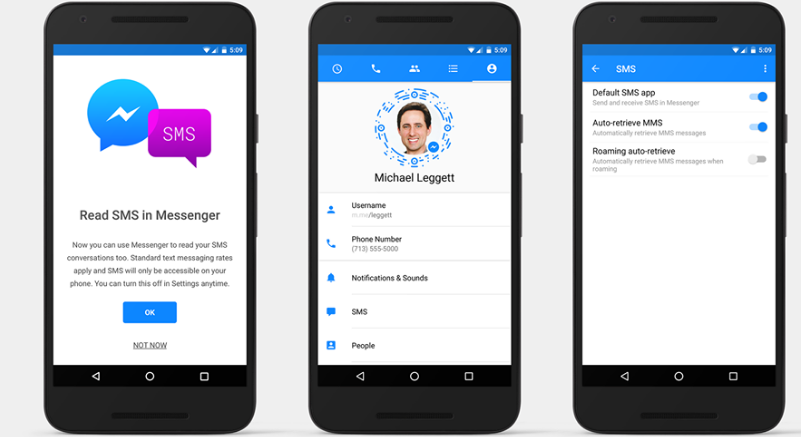Get Your SMS Messages in Facebook Messenger — According to David Marcus, product manager at Facebook, Today we are enabling people to use SMS in Messenger for Android to communicate with their family, friends and phone contacts. What this means is you will now have the choice to be able to send and receive your SMS/texts in Messenger and will not have go to different screens on your phone to communicate.
We know that people receive messages via both SMS and Messenger – for example your best friend sends you GIFs on Messenger whilst your mom only uses SMS – we want to make it easier to stay in touch with all the people you care about. We hope that this new choice will bring the convenience of being able to access all your messages in one place, making your messaging a lot simpler and helping you stay on top of your conversations!
Here’s how it works:
1. Open Messenger and tap on Settings (the person icon)
2. Select “SMS” from the list
3. Turn on “Default SMS app”
Now you can view and respond to your SMS conversations in Messenger. Your SMS conversations will be in purple and your Messenger conversations will be in blue.
What else do you need to know?
SMS in Messenger supports standard text, images, videos, and audio, but also rich content like stickers, emojis, and location sharing. You’ll have to use regular Messenger to send GIFs, send money, make voice & video calls, and request transportation.
The feature is only available on Android. However, when you send an SMS message, the recipient can be on any platform.
SMS in Messenger doesn’t send, upload or store your conversations on Facebook servers. All messages are sent and received via SMS. Standard SMS, regular text fees apply. Regular, non-SMS messages sent/received on Messenger will continue to use data.
Using this feature is your choice; you can easily switch to a different app as your primary SMS app from your device settings, or directly from the app that you want to make your primary SMS app.
The update is rolling out to “most countries” starting today, but there’s no word on iOS implementation yet.