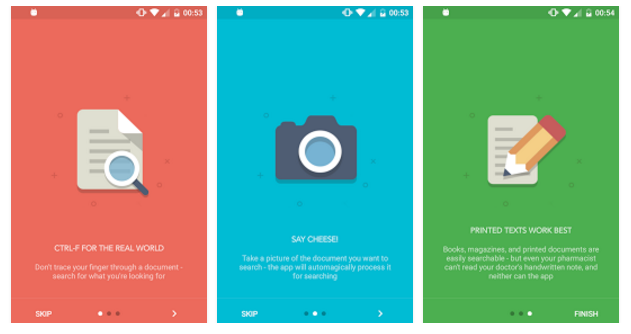Ctrl-F is a free application that basically creates a searchable copy of a document you took a picture of. What’s interesting here is that it doesn’t fabricate a separate file alike other similar services out there.
Once installed, fire up the app and you’ll be greeted with a minimalist material-themed interface holding a floating button on the bottom right.
- Tap that to click a picture which will be followed by a preview screen.
- The next page will prompt you to crop and rotate the shot, click the blue arrow to proceed when done. It will process the characters which won’t take long, you can then enter a search query to locate a particular string and the app will highlight the text matching your request.
- Additionally, it also lets you export the copy in PDF format, option for which is accessible from the overflow menu on top. It does get the job done in most scenarios but don’t expect it to recognize your squiggly handwriting.
Other features of Ctrl-F provides, the scanned copies will be displayed on the homepage for quick access, you can long-press items to combine into one single document and there are more downloadable languages including regional ones like Telugu, Hindi, and even Math equations. You can even import already existing images. These options are available on the navigation drawer present on the left side.
Searches texts in over 50 languages.
Ctrl-F is definitely worth a shot if you regularly deal with papers and such. Don’t worry iPhone users, an iOS version is coming soon.
CTRL-F [ Play Store Link ]