
On Desktop:
Facebook just introduced the biggest change since the ‘Like’ button called Facebook Reaction. On the browser version of Facebook, simply just hover over the Like button, and the new reactions will pop up in a bar above. (Just be careful; it’s very easy to accidentally “wow” or “love” someone’s status inadvertently when you mouse over the new options.) Once you use the new reactions, each post will show the top three reactions it has received. Clicking on those reactions will give you a breakdown of how many people have used each reaction. Though you can only use one reaction to respond to a post, you can also change to a different one if you change your mind afterward (Facebook will just change the count).
On Mobile:

In the Facebook mobile app, you might need to close the app completely and reopen it before the reactions appear. Once you hit the Like button on a post, a message will appear that instructs you to hold down on that button to bring up the other reactions. So don’t be dismayed if you don’t see the new reactions immediately.
Like – Facebook designed Reactions so Liking is still as easy ever. You’ll see the Like button on every post, but now if you tap and hold on it (or hover on desktop), the Like will expand to reveal the other emotions: Love, Haha, Wow, Sad, and Angry. Drag your finger across and you can select one.
Now instead of a Like count, posts will display the total Reaction count, and show the icons of the most popular Reactions. This way, Facebook doesn’t have to clutter the feed with individual counts of each emotion. If you do want to know the breakdown, you can tap the Reaction count and see who felt what.
This design is smart because if you don’t want to use Reactions, you don’t have to, and there aren’t six buttons on every post.
Love – Reactions were created after Mark Zuckerberg told his team “I want to really make it easy for people to give other types of feedback than the Like button in News Feed” according to News Feed engineering manager Tom Alison. Sometimes when a friend shares a post about a tragedy or something that annoys them, it doesn’t feel right to Like it, and commenting can be awkward, but you still want to express empathy.
Wow – By adding Reactions, Facebook will now have a much more accurate perception of what we feel and what kind of posts resonate with each of us. It could eventually use that knowledge to better filter the News Feed to show more things that Wow us.
Facebook writes “if someone uses a Reaction, we will infer they want to see more of that type of post. In the beginning, it won’t matter if someone likes, “wows” or “sads” a post. Over time we hope to learn how the different Reactions should be weighted differently by News Feed to do a better job of showing everyone the stories they most want to see.”
 Haha – We comment “Lol” on so many posts that Facebook thought there could be a simpler way. To design Reactions, it looked at the most common one-word comments and stickers used on News Feed posts, grouped them together, and found that these six emoji capture almost every way people feel across cultures.
Haha – We comment “Lol” on so many posts that Facebook thought there could be a simpler way. To design Reactions, it looked at the most common one-word comments and stickers used on News Feed posts, grouped them together, and found that these six emoji capture almost every way people feel across cultures.
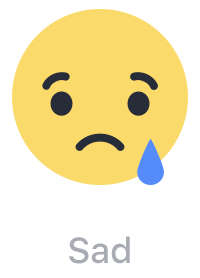 Sad: We think it’s instead of dislike button.
Sad: We think it’s instead of dislike button.





