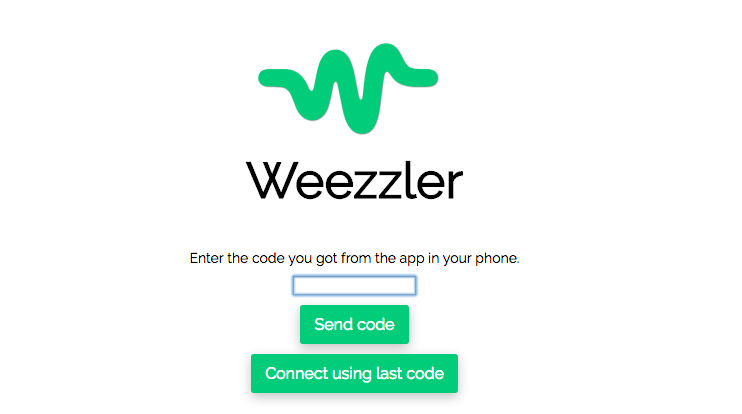Weezzler — Play your phone’s music in any browser over wifi. Take your music anywhere and stream it to your computer so you can listen to it on speakers wirelessly. You can do it in a few simple steps and use your phone as a remote control. You don’t need extra hardware. You don’t need to have a user. Just the music in your phone, a computer and a wifi connection.
Follow these steps to connect to your computer:
The first thing you have to do is to check that your phone and your computer are both connected to the same wifi network.Once you did this, open the app in your phone and you’ll get a connection code.
On www.weezzler.com enter the code and click the “Send code” button. After a few seconds you will see your music library in the browser. You can choose to navigate through your music from there or use your phone as a remote control.
4.1 – Jelly Bean
4.4 – KitKat
5.0 – Lollipop
6.0 – Marshmallow
Firefox 47+
Safari 9.1+
Opera 39+
IE 11
Edge 13+