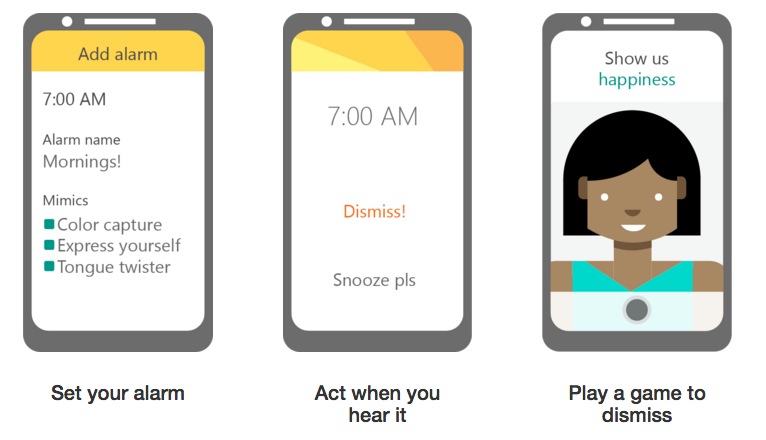Microsoft Mimicker Alarm is a free morning alarm clock app that helps you get up and stay up by playing a simple game, called a “Mimic”. To dismiss your alarm, you must mimic the action given. We might ask you to snap a selfie, speak a phrase, or even get out of bed! The Mimics require you to be alert, smart, and use yourself and surroundings.
Mimicker Alarm app for Android, the latest release through the Microsoft Garage, three games may be the secret to clearing the cobwebs of sleep to wake you up – and keep you up. The games are also a way to show off several Microsoft Project Oxford machine learning APIs that focus on emotion, computer vision and speech.
In “Express Yourself,” your task is to take a selfie that best matches the emotion the game chooses. In “Color Capture,” you take a picture of an object that best matches the color presented by the game. And in “Tongue Twister,” you repeat a phrase that requires some brain power to enunciate.
https://youtu.be/VWJyCYkMc3Y
Mimicker Alarm was built it to showcase the power and flexibility of Microsoft Project Oxford, a platform of artificial intelligence APIs.
- The Emotion API is used to power Express yourself – a game that requires you to mimic the emotion listed.
- The Speech API is used to listen to your attempt at our tongue twister challenge.
- The Computer Vision API is used to analyze colors in a photo for our color capture Mimic.
All of our code is available on GitHub where you can view the source, file issues, or even contribute your own Mimic.
“We’re a lot nicer than other alarms,” says Allison Light, a program manager on a team that develops apps for Project Oxford. “You start with dismiss or snooze. If you snooze, the default is five minutes to delay the game. If you dismiss, we mute the alarm – but then you have 30 seconds to complete this challenge. And if you don’t complete that game in time, we assume you’ve fallen back asleep and then the alarm will start ringing again. You only need to complete one game to shut off the alarm. You can choose the sounds and which games you want to play.”
With Project Oxford, developers across different platforms can easily add intelligence into apps without having to be AI experts. It’s one example of how Microsoft is democratizing artificial intelligence and pursuing its vision for more personal computing experiences using systems that are progressing toward seeing, hearing, speaking and understanding the complex nature of human interaction.
In the past year, Project Oxford has debuted several APIs and used them to power apps and experiences such as How-Old.net, TwinsOrNot.net and MyMoustache.net.
“With Mimicker, we are showcasing several different Project Oxford APIs,” Light says. “We wanted to build a simple app that used Project Oxford to make it unique and interesting. Since we’re open sourcing all of the code, we thought an alarm app would be easy for other developers to read the code and see how we used the APIs.”
According to the team, Light’s job is to think about the different applications that a developer would want to build, and how her team can give them good examples, using Project Oxford APIs. Since they’d already ventured into websites, they wanted to try out mobile apps.
“We tried to do games that are challenging in their own way,” Light says. “Tongue twisters, from a speech perspective, are hard. Especially when you’re just waking up, your tongue isn’t really awake yet. The ‘Color Capture’ game is challenging if you don’t have something of that color next to your bed. You might have to get out of bed and go to the living room to find it, and at that point you’re not going back to bed.”
And making facial expressions showing happiness, sadness, surprise and anger that the phone can detect correctly may call for going above and beyond. Of course, if you like what you see, you can share it as #Iwokeuplikethis.
“We’re really excited to be working with the Garage on this app,” Light says. “The Garage gives you the opportunity to widely test ideas and get honest feedback before we ship to the world. It is valuable to get a fresh perspective from people who aren’t knee-deep in the trenches of everyday development. That clarity kept us on the path to shipping.”
An internal beta test of the app delivered positive feedback to the team.
“People want to change habits, wake up better for the new year,” Light says. “And they thought this app would be a good way to do this. They said this was much more enjoyable than having a buzzer go off every morning.”
Available on the Google Play Store for free.