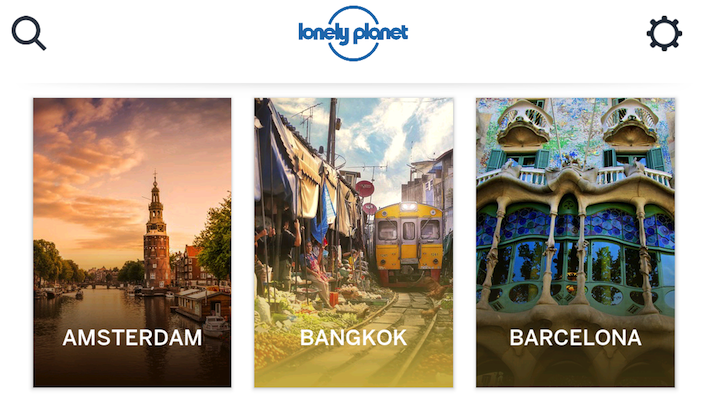Lonely Planet is known by travelers all around the world for its small travel tip booklets that cover many cities and destinations, using experts and local guides to gather the best advice about each location. After what seemed like an eternity with half-hearted mobile apps, Lonely Planet is finally ready to make the big leap over to your smartphone. The app is now available for both Android and iOS and for a first version, it’s a thing of beauty.
The all-new app bundles maps, recommendations and budget guides for several major cities around the world, and lets you download city guides for use without a data connection — handy for when you don’t yet have a local SIM card.
Each city is curated by our travel writers – our voices on the ground – who live and breathe your city destination, and professionally review every place you see in our guides.
With offline maps, essential tips, and top experiences, the app is your on-the-ground travel companion designed and built to maximize your trip.
• Explore city guides curated by our experts.
• Navigate with easy-to-use offline maps.
• Find the perfect activity with powerful filtering.
• Save places with simple bookmarking.
• Travel safe with essential tips.
This version of the Guides app includes the following cities, with more to come soon: Amsterdam, Bangkok, Barcelona, Beijing, Berlin, Boston, Budapest, Buenos Aires, Cape Town, Chicago, Dubai, Dublin, Hong Kong, Istanbul, Kyoto, London, Madrid, Montréal, Moscow, New Orleans, New York City, Paris, Prague, Rio de Janeiro, Rome, San Francisco, Seattle, Seoul, Shanghai, Singapore, St. Petersburg, Sydney, Tokyo, Vancouver, Venice, Vienna, Washington, DC.
Packing your bags for an exciting new destination? You’ll want to load up Lonely Planet’s new free Guides app on your iOS or Android device before you go.
The all-new app bundles maps, recommendations and budget guides for several major cities around the world, and lets you download city guides for use without a data connection — handy for when you don’t yet have a local SIM card.
https://youtu.be/jdu079NZtms
Guides currently covers 37 cities including Amsterdam, Barcelona, Paris and Vienna in Europe, Boston, Chicago, Montreal, New York and Washington DC in North America and Beijing, Kyoto, Singapore and Seoul in Asia.
Once you download a city guide, you’ll find an overview, a currency converter and a simple budget explaining what you can look forward to based on your planned daily spend.
Each city also has a map marked with attractions, restaurants and bars, accommodation options and shopping destinations as well as performance venues and fun activities.
You can search and filter through each of these categories by price and distance from your current location. There’s also the option to save destinations to a list.
While Guides includes a wide range of options in every category, it doesn’t come with many photos or any video content. Those could help increase the appeal of places you’d want to visit, but on the plus side, it helps reduce the amount of space the app needs to take up on your phone.
Guides could also have done with an itinerary planner of some sort to help you line up activities for each day of your trip. Without that, it’s not unlike the scores of other tourism apps out there.
Still, Guides has a lot going for it — its design is highly legible, it works offline and it features information from a trusted source that’s been in the business since the 70s.
Lonely Planet uses a white background and theme throughout the entire app, making every photo and detail pop on the screen. The app starts with a list of supported city guides which are somewhere in the high thirties now. More are promised to come soon. After choosing a city, you can quickly discover categories of things to do in it, view the map (offline too), and read a basic overview of its history and charm, written by a local guide.
Categories and searches can be filtered too, a currency converter is included, and different budget plans are explained to help you decide how much you’re willing to spend and on what. Each place has a short description with a photo, phone number, website, and location, and can be bookmarked for easy access. It’s all well done and simple enough to use.