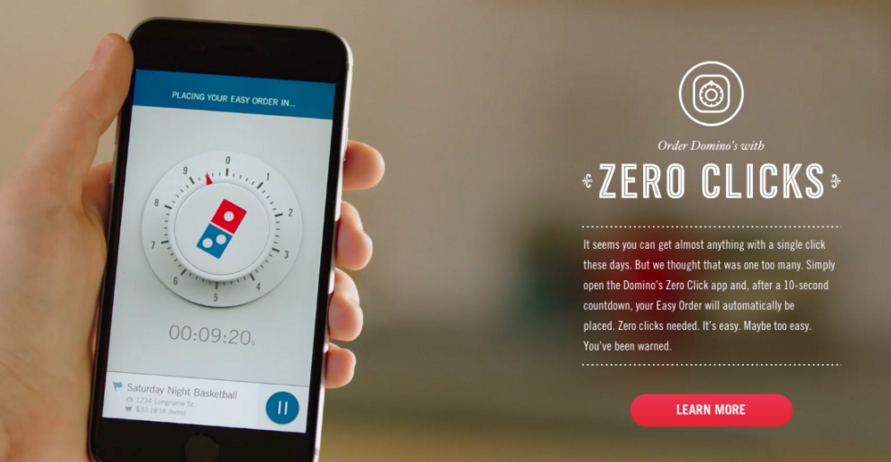Domino’s Zero Click order, which lets you design your favorite pizza and order it any time you open the app.
This app will order you a pizza with zero taps, but only after you set it up. Simply choose a preferred order, input your account details, and get ready to order.First, you have to set up a Pizza Profile on Domino’s web site, which includes things that are essential to the safe arrival of your pie at your home, such as your address, phone number and credit card information. From there, you can set up an Easy Order, which allows you to order in five simple clicks.
When you open the app (which you could technically do by voice and not by tapping) a 10 second countdown will begin. When it hits zero, it’s pizza time. Your order will be submitted and that’s it.
Maybe the idea that anyone could mess around with your phone and charge a ton of pizzas to your account just by opening the app. Domino’s says it gives you 10 seconds before the order gets placed just in case the app is opened accidentally, but the lack of manual confirmation still seems worrying.
The app does include a pause button so you can stop the order. Swiping up will display your order information if you want to make sure everything is right.
Dominos zero click : iOS | Android